
Google calls the results you see on their search pages ‘snippets’, a cute little name for probably one of the most important areas of your website. But where is the content Google uses?
Google uses sophisticated search programs to cache text from your website and one of the most important areas are the <title> and <description> tag areas. Google has rules about their use and to compound the problem you can’t edit them without the correct tools.
Our WordPress website design platform is configured with a tool for adding/editing the <title> and <description> tags, it looks like this:
Let me explain:
A = The simulated view on a Google search results page
B = Keywords focus, you can add relevant keywords into this section and then as you type your title/description it will tell you if you are using them
C = The <title> tag, and as you can see there’s a warning because the tail of the sentence can’t be seen in the Google snippet preview
D = The <description> tag, which is a bit more flexible but also has length of use restrictions
As you can see in the snippet preview window ‘A’ I’ve managed to get all the visual/relevant keywords for this clients page into view which is really import if you want to get the ‘click though’ to your web pages (call me any time for more info about this and Google friendly on-page SEO)
Here’s Google’s Matt Cutts to explain in more detail…
Why do we use !! in the <title> tag – see post


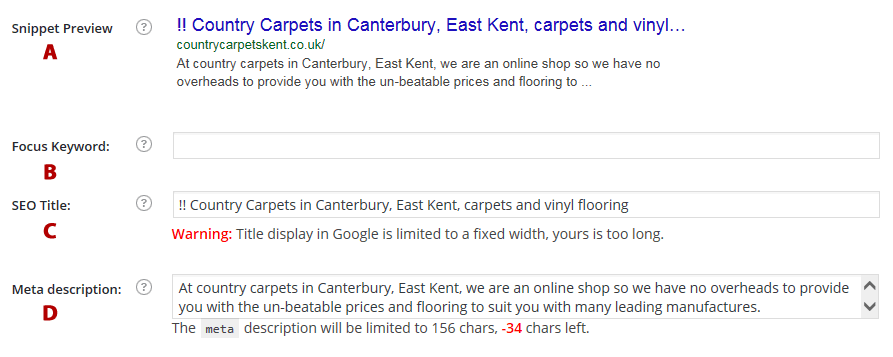
 Next Post
Next Post