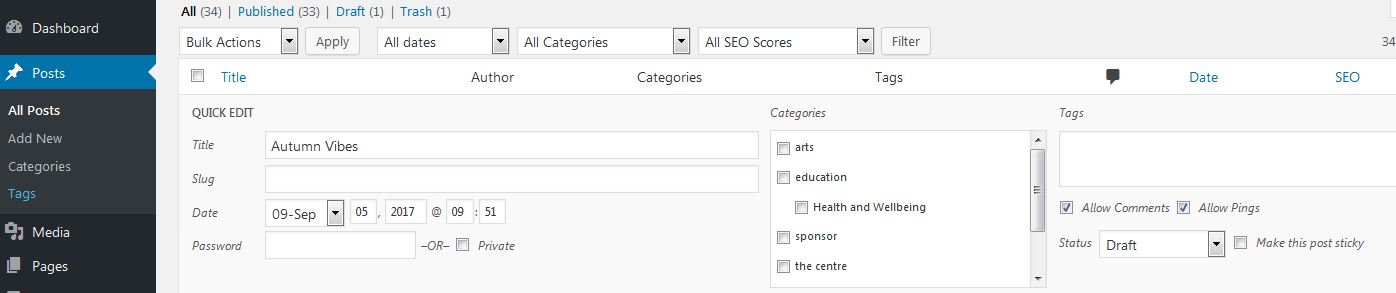
We get a few calls each month from WordPress website design clients about their Dashboard settings and how to get the most out of their news feeds.
Apart from good quality text content, internal links to other pages and at least one really nice photo, the common error is….
Not turning off the ‘allow comments’ action.
WordPress historically is a blogging tool, therefore there are a few elements left over from that functionality that we do not use today, a bit like an appendix operation if you don’t remove fix can be painful!
A client called this week complaining about over 1000 ‘comments’ in their post listings which is going to take some time to clear but a simple un-tick of the ‘allow comments’ toggle box would have saved the day and may hours.

How to remove the comments action
- Log into your dashboard
- Click on posts
- [Hover over the post title]
- Click on ‘quick edit’
- un-toggle ‘allow comments’
[after doing this several times the ‘allow comments’ toggle will default to off]
To delete old comments
- Log into your dashboard
- Click on comments
- Select all
- Change the bulk action to ‘move to trash’
- ‘Apply”
What’s the benefit of leaving comments on?
There is however some benefits to having comments turned on, Google likes refreshed data on pages and ranks accordingly, if you have time to manage comments this video will help.


 Previous Post
Previous Post Next Post
Next Post