
The front line of your device and program security is your password. Gone are the days using your pet’s name or favorite football team!
Hacking is so advanced now that the technology used can disassembled a password in seconds if it’s not strong enough.
Password security is essential for protecting personal and sensitive information online.
Here are some tips for creating strong passwords and keeping them secure:
- Use a mix of characters: Use a combination of upper and lower case letters, numbers, and special characters in your password. Avoid using common words or phrases that can be easily guessed.
- Length matters: The longer your password, the harder it is to crack. Aim for a minimum of 12 characters.
- Don’t reuse passwords: Use a unique password for each account you have. If one password is compromised, it will not affect your other accounts.
- Use a password manager: Consider using a password manager to securely store and generate strong passwords. This can help you avoid the temptation to reuse passwords or use weak passwords.
- Enable two-factor authentication: This adds an extra layer of security to your accounts by requiring a second form of verification in addition to your password.
- Be careful with sharing: Never share your passwords with anyone, including friends or family members. Don’t write them down or store them in an unencrypted file on your computer.
- Update your passwords regularly: Change your passwords every few months or when there is a security breach on a website you use.
- Remember, strong password security is crucial to keeping your personal and sensitive information safe.
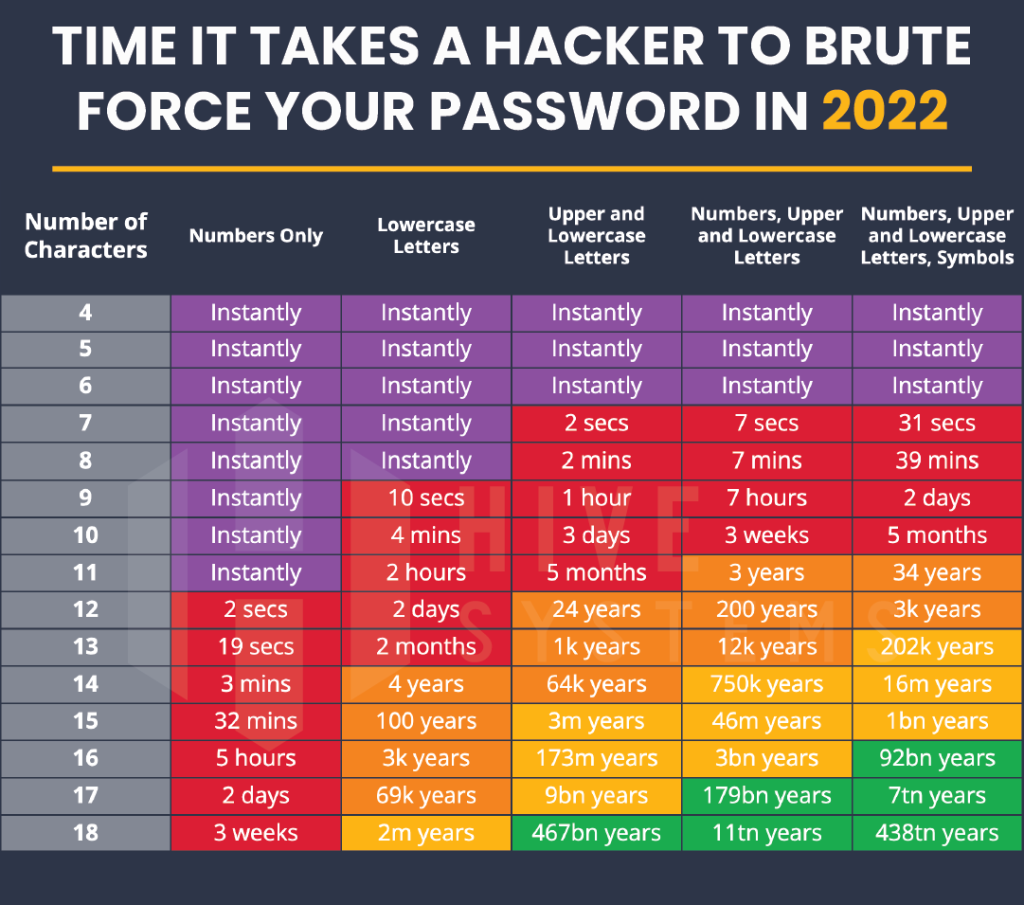
Source: www.therocketsscience.com (2022)


 Previous Post
Previous Post Next Post
Next Post