
Researching and understanding the keyword phrases that will take your website to top of Google is the ‘must do’ when it comes to starting an SEO (search engine optimisation) campaign for your business website.
We’ve put together a list of top tips to help you manage your SEO campaign

Choosing the right keyword phrases
You probably already know your top trade keywords and the phrases used to link the keyword to other actions, for example our keywords are ‘website’, ‘design’, WordPress’. So the phrase that binds the keywords and is most likely to be used by a browser is ‘WordPress website designer in [town].
Problem is, so do your competitors therefore we need to make your web pages more receptive to the many search permutations that your potential new customer may use to find your website.
Keyword research tips
The brainstorming process is as basic as throwing ideas onto a sheet of paper and working out not only the known/common keywords for your business but the more unique keywords like for example a specific makers names and/or processes, for example we use the trade names: ‘WordPress’ and ‘Google’ in that context.
Consider…
- Is it a strong/popular keyword?
- Is it relevant to your business?
- Is it relevant to other keywords you are using?
- Will the keyword answer a browser queries?
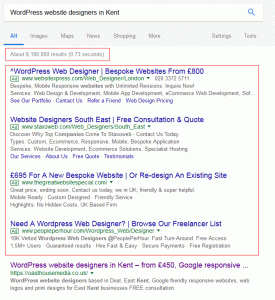 Testing the keyword strength
Testing the keyword strength
Use Google to search for the keyword, if there are a high number of matching pages and/or a lot of PPC (pay-per-click) adverts matching the search – it’s popular
Try the same keyword in an extended search, ie: ‘website’ (keyword) ‘designers in kent’, this is called a ‘long tail’ search and is more likely to be used by a browser to find your web pages. You can add your secondary keywords to create a search phrase, mix and matching these phrases on your web pages strengthens your SEO strategy
Avoid very popular search terms, for example: website designer’ has many more results compared with the specialist ‘long tail’ search ‘WordPress website design’, if you add ‘in kent’ to the tail you have a better chance of securing page 1 position on Google’s SERPs (search engine results pages)
Understanding the target audience
Here at Oast House Media we know the type of client who potentially could contact us, we know what they are expecting and their varied range of knowledge – we’ve had them all! Understanding your potential customer and what they are looking for shapes the web page design. Internal navigation, images, videos and well written content are the keys to a successful internet sales inquiry conversion.
Keyword and design
Having ‘brain stormed’ your keywords, targeted your browsers, decided where you want business to come from, you now need to add the keywords elegantly into your web pages.
Here’s some don’t do’s to start off with…
- Do not create pages with masses of text, there’s a balance between keyword use and readability.
If for technical reason you need to cover in detail, use the bottom of the page or a separate page. - Do not over use lists, Google is not a great lover of lists much preferring sentences.
- Do not ‘spamdex’ a page, that’s deliberate repeating (or stuffing) of keywords on a page.
Google was being tricked by designers ‘stuffing’ pages with repeat text.
And the do’s
- Do use links to other pages using keywords, ie: we’d link a phrase ‘website designers’ to the page called ‘web design’.
This is call ‘bread crumbing’ and is common practice in the SEO trade - Do use short but sentence style bullet lists to emphasis key services or products
Bullet list are great for quick read information - Do use images, a good balance is 50% text to 50% imagery on web pages
- Do make your page navigation clear and simple
Also make sure you navigation is clear on a mobile device
And…
Use ‘call to action’ text like ‘click here to discuss’ or ‘more information click here’ at the end of your information text. Make contact information clear and visible on all pages, top or bottom
 And remember…
And remember…
Most browser will be using a mobile device to find you so your web pages MUST BE MOBILE FRIENDLY. Google will also penalise you if you are NOT mobile friendly
Creating web pages using keywords
It’s fairly common to receive page content from a new client that’s weak on keywords, not a problem, most folk write in a brochure style not for SEO, we can advise. The more common problem we get is a product or services page which has all on offer on one page, for example:
- Our core design services are
- Website design
- Logo design
- Print design
- Search Engine Optimisation
Some clients will put all their services onto one page to save money, you’re actually throwing money away because your merging different keywords onto one area of text. For a few more £s you can have individual pages using the unique keywords of that core service thus Google sees a clearer and more defined page of content.
Blogging (news feeds)
To a man (or lady), every client we meet groans at the thought of writing about what they do. It’s a creative content exercise that leaves most business owners cold. But, once you have identified your keywords and target browsers it becomes a lot easier, for example:
Oast House Media target the keywords: ‘website’, WordPress’, ‘new’, ‘East Kent’, ‘training’. Before you start creating text content for your news feature you mold your sentencing around these keywords and use links to relevant pages from these keywords.
Why blog?
Google changed it algorithms a few years ago because ‘black hat’ SEO companies where trying to trick the search results by using purchased back links and spamdexing (or stuffing) repeat text on web pages to name just 2 dark arts. The updated search process now looks for original (not copied from another source), well structured (using traditional sentences and links) text content. If you stick to these basic rules and add your keywords you will see a difference in you Google position.
A word of warning!
If you add too much too quickly Google will see an attempt to trick it’s algorithms and you could get penalised, little and often. Once a week is plenty for local business
WordPress plug-ins that help
We also use a plug-in on all our WordPress websites that helps us set-up the metatag information for all pages and posts. Metatags have been used since Google was first created, there are 2 key tags that Google uses and are hidden in an area called the ‘head content’
- Title tag
- Description tag
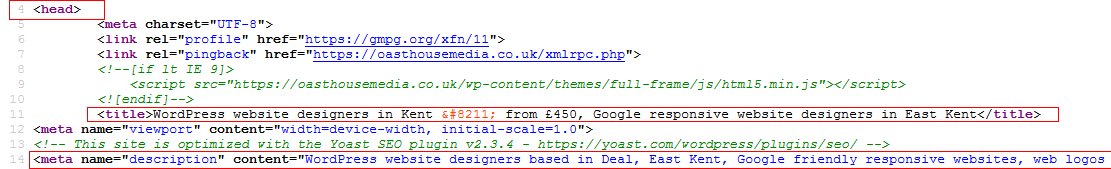
Where can I see them?
Apart from the ‘view source’ right mouse click as above, nearly all title and description tags are used by Google to show website information on their search results pages. Apart from adverts (adwords) there are 10 results per page, these results are called ‘snippets’.
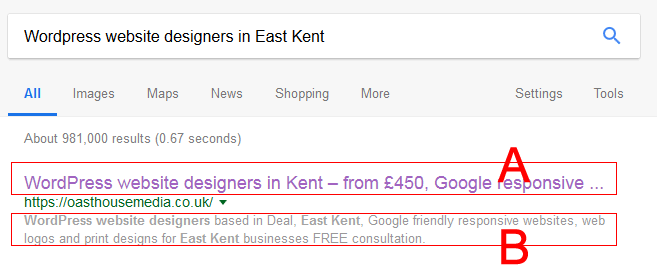
Each ‘snippet’ contains…
A: title
B: description
Both A and B have restricted width on the results page so using our plug-in you can manipulate the visible text area to maximise the browsers view of the potential webpage
In this example the title tag A max’s out on our targeted keywords with only the words ‘in’ and ‘from £450’ not scoring. Also the visual impact of a price is something none of our competitors are doing
and finally…
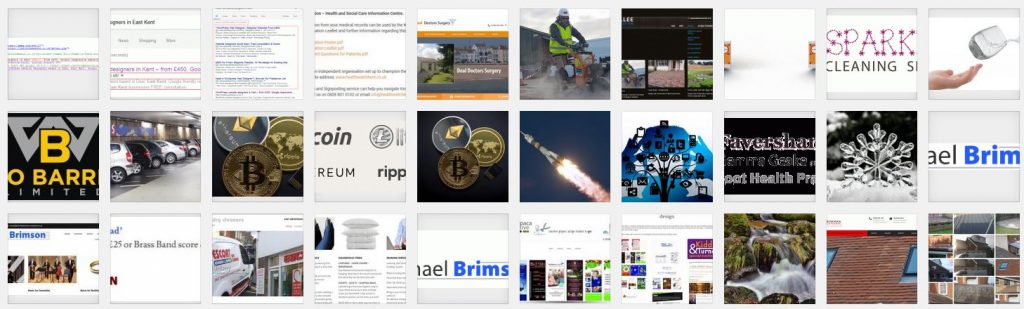
Images
We’ve covered web page text content, now for the other half of the web page – images. If you look at a really nice website design it’s usually got a high image content. Image use on websites however do have to conform to some basic rules if they are going to become part of your SEO campaign management.
- make sure the image is of a good quality
- the file name is also a description of the image
don’t use the camera file reference - add the alt tag description
WordPress has a media option for this - make sure the image is not too big (file size)
Google will penalise a slow loading page - make sure the image is web compliant
some image file types do not work on web page
legals…
- make sure you have permission to use an image on a commercial web page
Google images are not copyright/royalty free
In summary
- Research your keywords
- Create short original text content
- Balance pages with equal shares of text and imagery
- Text links to other pages (breadcrumbs)
- Call to action text
- Clear navigation
- Blog
- Accurate Metatags
- Good quality tagged images
And our call to action?
If the above was of use to you and you’d like to know more about SEO on your web pages – contact us now


 Previous Post
Previous Post Next Post
Next Post