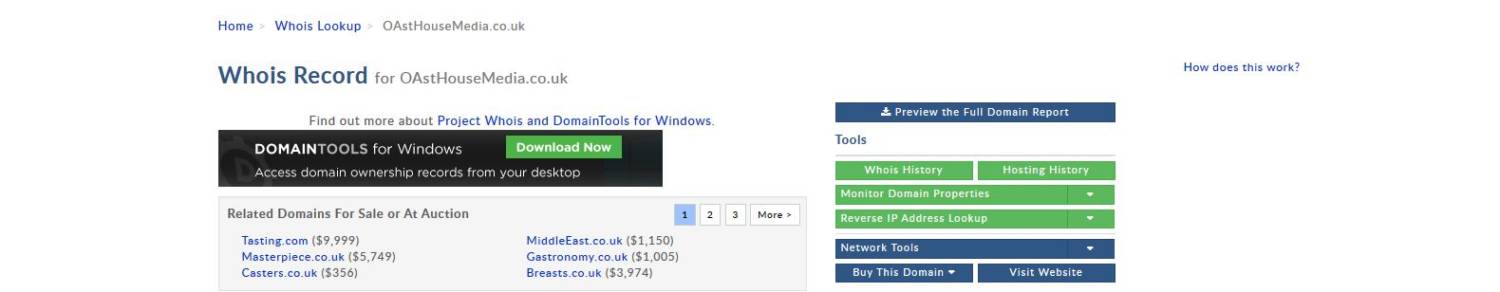
The majority of our web clients purchase and pay for their own web names. We always recommend that the client makes this purchase as it is an integral part of their business and without ‘ownership’ they are vulnerable to loss. Over the years we’ve come across some real horror stories; company websites (and emails) disappearing because the person who purchased the web name no longer exist. We even had a client who’s ex wife purchased the business web name but would not release the account information!
Some of these clients when asked think that because they paid an invoice to a 3rd party (ie web design company) they own the web name – technically this is correct but true ownership (or control) is with the person who has access (account name and password) to their web name control panel.
Another regular problem, a client purchases a new web name and in doing so sets up contact information which will includes an email address, in time the email address becomes redundant. When the web name supply company (registrar) emails a payment reminder via that email address it bounces (not delivered). Web name companies will NOT chase payment by any other method, so the web name eventually (not paid for) is de-listed and the web pages and emails stop working.
How do you check your web name status?
Firstly, check your web name(s) status by doing what we call a ‘look-up’, here’s a commonly used website: www.whois.domaintools.com. Enter your web address, ie: www.oasthousemedia.co.uk then click search (there may be a security prompt to stop spammers)
The search results include a Whois Record of the web name status including the owner (registrant)
Using this information you can identify 3 very important elements of your web name:
- who owns it
- where it is registered
- when does it expire
Lost account log-in?
This can happen after you’ve owned a name for some time. You move office, update computers, staff leave etc. To recover the web name account (registrar) information follow these steps:
- if you do not know who the registrar (purchasing company) is do a ‘look up’ as above
- having found the company name (in the sample above it’s Easily – www.easily.co.uk) go to their website
- go to the account log-in page
- select ‘forgot’ or ‘forgotten’ log in where you will be prompted to enter the email address used to purchase the web name – click send
- an email will be sent to that address, respond as instructed
- if you can’t remember the email address used or it is no longer available, contact the registrar directly and ask for the account to be manually updated. you may have to prove your identity
Having completed this set of instruction you will be the owner of the name with web name account log-in information, in other words you are in control of your web name.
File and make a note of:
- renewal date
- registrars web address
- email account used


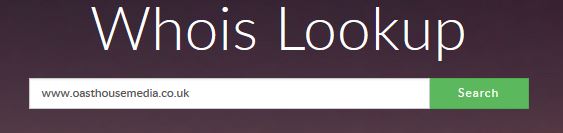
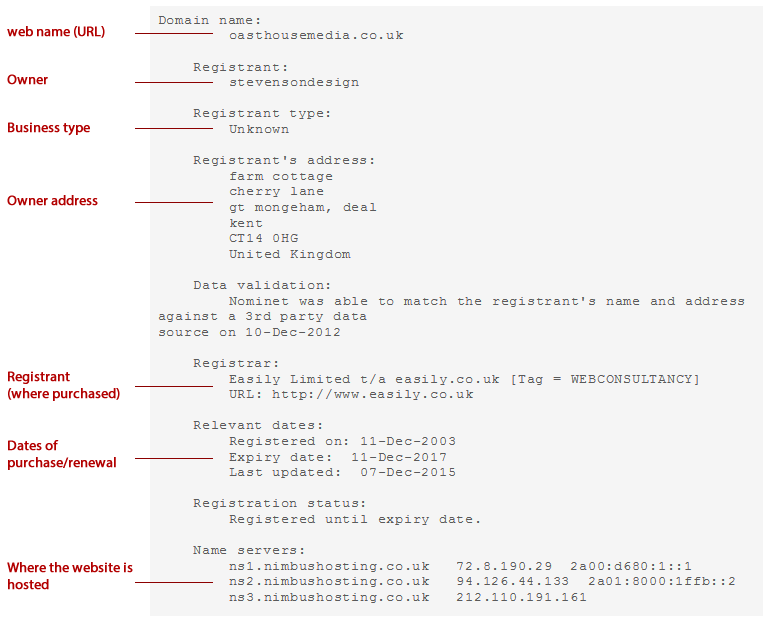
 Next Post
Next Post